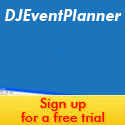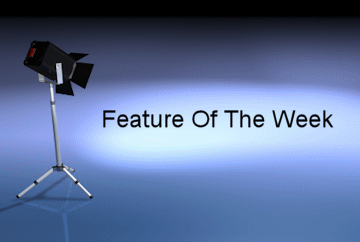
Website statistics can tell you when your site is the busiest, but have you ever wondered when potential clients are seriously looking to hire a DJ? With the Check Availability Report from DJ Event Planner, you can find out this information once and for all.
Website Tool: Check Availability
You can allow your website visitors to check your availability in real time using the Check Availability website tools from DJ Event Planner.
How It Works
When one of your website visitors checks your availability using the DJEP Check Availability tool, the following information is tracked:
* Date
* Time
* Event Date
* Whether you were available
* What page they were sent to
* Whether the request for information form was displayed
* Whether they submitted the request for information form
* IP Address
* Browser
* Referring Page
Finding The Reports
Log On To DJEP -> Reports -> Check Availability
Summary Report
This report will tell you some general statistics about when your site visitors used your check availability form:
* Date range of statistics
* Total Number of Date Checks
* Total Number of Date Checks where you were available
* Total Request Information Form Submissions
* How often the user submitted the Request Information Form
* Average number of days before the event that the date was checked
* Average number of date checks per day
Detailed Report
This report contains a list of availability checks sorted in descending order by date. It displays when the date checker was used, the event date, whether you were available, and whether the request for information form was displayed and submitted.
Individual Report
This report displays the details of all of the information that was tracked.
Add This Tool To Your Website
Log on to DJEP -> Website Tool -> Check Availability. Click on the green Get Web Page Code button to get the HTML code which allows you to put the date form right on your website. Alternatively, you can click on the green Get Direct Link button to get the code to put a link to a stand-alone page which contains the date form.