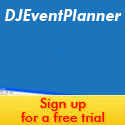2 New Website Tools, 9 New Features, and 25 Upgrades
The latest version of DJ Event Planner has now been officially released.
Version 4.1 sees the introduction of two new website tools: Employee Check Availability and Evaluation Form Results. With the new Employee Check Availability your website visitors will be able to check the availability of a specific employee for a a specific date. One possible use for this is to have pictures of each of your employees on your website. Underneath each picture you could be a link to check their availability. You can also allow your website visitors to select from a list of your active employees and check for specific date availability.
Release Notes
New Website Tools
* Evaluation Results: display completed evaluation forms on your website
* Employee Check Availability: ability to check availability for specific employees for a given date
New Features
* Check Availability Report by Event Date: Yearly Report & Date Popularity Report
* Check Availability Summary by Hour, Day of Week, Month, and Year
* Employee: Availability Report for a year at a time in a list view and calendar view. Integrates time off report and any assigned events.
* New Report that will display all upcoming events: Reports -> Planner -> Appointments
* Export Data table: Appointments / Client Contacts / To Do's
* Open HTML Documents with MS Word: icon on top navigation bar is the switch to control this
* New Planning Form Question Type: Hidden Textbox. This field allows you to make notes to the planning forms that are not visible or printable by the client.
* Custom Event Fields! Add up to 6 custom data fields to the Add/Edit Event form and the event information page.
* Appointment Confirmation System: new email template category for appointment confirmations that includes a link for clients to confirm appointments
Upgrades
* Planning Forms: now there is a drop-down choice to select duplicate form, which will automatically create a second copy of the planning form
* New event status: Not Available. This is for when a) someone calls and you don't have the resources to provide services, but you still want to keep track of them b) if someone else cancels in the short window before the lead books someone else, you would have a second chance c) you could provide additional related services
* New event status: Released. This status means that you turned down the event for various reasons, including problematic clients/venues or other extenuating circumstances
* New event status: Lost Sale. This status means that they hired someone else.
* Administrative option to allow employees to see their own wages for an event
* Added email address of client to exportable event table
* Payment Gateway / Client Portal option: ability to hide payment gateway link if a payment has been made
* Expenses / Vehicle Report: Yearly Summary for all vehicles
* Overnight Helper: now pops up a window instead of going to add overnight form in the same window.
* Ability to add multiple nights to Nights Out
* Employee Usernames: now can be changed
* Reports -> Export Data -> Events: added client names as exportable fields
* Right hand day panel interface was updated
* Up to 10 Add On's are can now be assigned per event
* Add/Edit Event Form: Add On's are now hidden unless needed
* Add/Edit Event Form: When the quantity of an add on is updated, it sets the fee equal to the quantity times the price of the addon
* Planning Forms should now be sorted alphabetically by form name
* Venue field added: cell phone
* Auto-generate Guest Request Passwords: Website Tools -> Guest Requests -> Add Event Form (section) -> Generate (checkbox)
* Booking Helper: New option to update Client Event Planner lockout status
* Clients can now change their own passwords
* Document Sharing: can now select from a drop-down list of category fields
* Package: duplicate package button
* Data Cleanup: Ability to mass reassign event venues
* Data Cleanup: Ability to mass reassign employees
* Vendor/Contacts Add/Edit Form: zipcode entry now auto-fills the work and home city and state fields
* Additional Scheduled Payments: can now autofill values based on days before event settings
* Request For Information: now have the ability to assign a lead from the request for information form to an employee
* New data replacement field:
Changes
* Dashboard / Yearly Calendar view: Never Booked dates now no longer appear on the yearly calendar